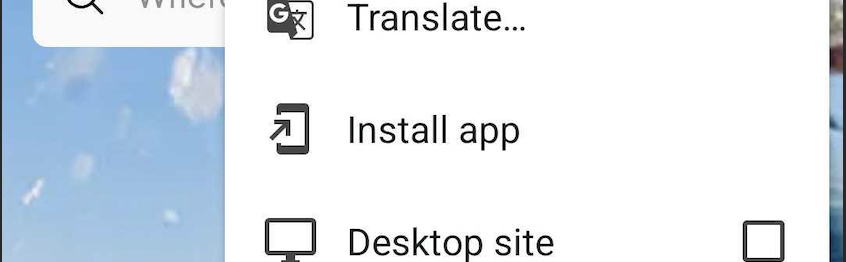Safari (iPhone) Instructions
If you are using Safari on an iPhone, you can download our app by adding it to your Home Screen.
- Go to captainexperiences.com in Safari on your phone.
- Login to your account.
- Find this
 icon at the bottom of your screen and tap it.
icon at the bottom of your screen and tap it. - Scroll down to "Add to Home Screen" and tap it.
- Click "Add" in the top right corner.
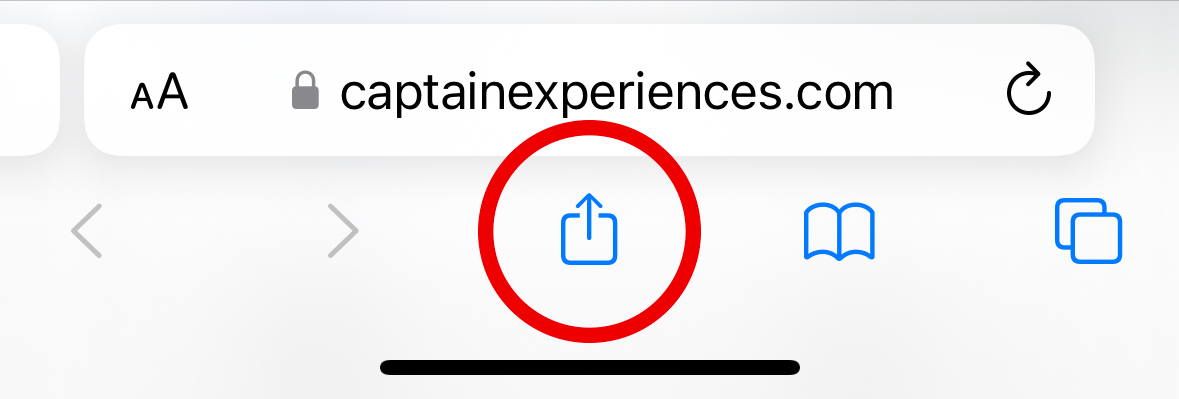
Google Chrome Instructions
If you are using Chrome on an Android, you can download our app by going to Google Chrome and installing it.
- Go to captainexperiences.com in Chrome on your phone.
- Login to your account.
- Click the three dots
 in the top right your screen.
in the top right your screen. - Tap "Install app" to download.