Inshore Fishing in Corpus Christi
Hook, Line & Memories Fishing Trip
Inshore, Nearshore Fishing in Orange Beach
Spring Break 6 Hour Special Rate
Inshore Fishing Sanibel PineIsland
Inshore, Nearshore, Flats in Tavernier
Sight Fishing Everglades Natl Park
Inshore, Nearshore, Flats in Biloxi
Inshore/Nearshore Fishing Charters!
Inshore, Flats Fishing in Key West
4-8 Hour Inshore Fishing Trip
Inshore Fishing in Holmes Beach
6 Hour Inshore Fishing - Anna Maria
Inshore, Flats Fishing in Bokeelia
Half Day Trip – Inshore
Venice Inshore Fishing Charter
Inshore, River, Flats in Matagorda
Matagorda Bay Fishing Charters
We started Captain Experiences to make it easy to book fishing and hunting guides around the world. With over 2,000 Damn Good Guides, our platform makes finding and booking a trip seamless. Head here to check out our trips.
Beginning September 1, 2022, Texans now have the option to purchase digital fishing and hunting licenses. The popular Super Combo license for Texas residents can be purchased as either a traditional paper license or as the new Digital Super Combo license. If you have ever tagged an oversized redfish in the past, the process of tagging that fish with the traditional paper or printed license remains the same. However, if you purchased the new Digital Super Combo license, then you will need to know how to tag a redfish (or a deer or a turkey for that matter) using the Texas Parks and Wildlife Department’s new digital tagging method.

Tagging a Redfish with a Traditional Printed or Paper License
When you purchase your hunting and fishing license in Texas for the 2022-2023 season, you are given the option to receive either the same paper license that has been used by Texas outdoor enthusiasts in the past or the new digital version of your hunting and fishing license. If you selected the traditional paper or printed license, then the license comes with the printed tags physically attached at the edges of your license. Whether you are using the traditional paper license or the new digital license, you should record your catch immediately. If you wait until you get back to the boat launch to complete your tag, then you can be ticketed under both tagging systems.
For paper license tag holders, after catching the fish you should locate your oversized red drum tag along the edge of the fishing license. Remove the oversized red drum tag by tearing along the perforated edges of the tag. Fill out the necessary information on the tag which includes: (1) the date (cut out the month and day found along the edges of the tag); (2) the place where the fish was caught (such as the name of the bay); and, (3) the county in which the fish was caught. You must then physically attach the completed paper tag to the redfish. To attach the tag to the fish, you should use string (fishing line is a popular choice) or wire to tie the tag around the narrowest part of the fish’s tail. Instructions can be found at the Texas Parks and Wildlife Website.
Tagging a Redfish with the New Digital Tag from TPWD
If you purchased the digital license option, which is only available through online license purchases, then you must follow new rules to legally tag your oversized redfish. The first rule to follow with new digital licenses is to make sure that you have your license accessible while you are fishing or hunting. That means that you need to carry your cell phone, your phone needs to be charged and working, and you need to have the apps necessary to display your license. The two apps that you should have on your phone include the Texas Parks and Wildlife Department Outdoor Annual app and the My Texas Hunt Harvest app (https://tpwd.texas.gov/huntwild/hunt/hunt-harvest-app/). Make sure that you link your new digital license purchase to the apps once you have downloaded these apps. These steps should be done before you start on your fishing adventure.
After you have completed the initial setup above, tagging an oversized redfish using the new digital tagging system is easy to do if you know how it is done. To report your catch, you use the My Texas Hunt Harvest (MTHH) app. You should use the MTHH app to record your catch immediately after you land that oversized red. Start by selecting the option to report a fish harvest, and the app will gather the information necessary from you in a few clicks. You only need to know a couple of things such as your location and the size of the redfish. Then you hit submit to report your catch. Assuming that you are in a location with cell phone service, you should receive confirmation that your report was successfully submitted. If you are outside of cell phone service range, then you will need to make sure that the submission is complete when you get back into coverage range. For oversized redfish, you are now done. There is no need to physically attach any type of paper to the oversized redfish if you have used the new digital tagging system to report the fish on the My Texas Hunt Harvest app.
Here is a warning: if you are digitally tagging a deer or turkey, you still need to attach a handwritten document to your harvest. This handwritten document requirement does not apply to oversized redfish. Complete instructions for digitally tagging your harvest, including oversized reds, are available on the Texas Parks and Wildlife Department Website.
Bonus Red Drum Tag
Whether you are using the paper license tag or the new digital tagging system, you are able to catch one oversized redfish for the year that your license is valid. However, you can also purchase a bonus red drum tag that will allow you to keep one additional oversized redfish during the same year. The bonus red drum tag is available to anglers using both styles of licenses (digital and paper), and the tagging instructions remain the same for that bonus oversized redfish tag. Catching an oversized redfish is always thrilling. These powerful fighters will pull out drag and make several runs just when you think the fish is getting tired.
Although most of these fish are released to keep swimming and creating new young redfish for future years, Texas anglers are permitted to tag one or two of these prized, oversized gamefish each year. If you are looking for that oversized redfish of a lifetime, we can help you book a redfish guide to improve your chances.
Joey Butrus
Updated on July 28, 2023

October 26, 2020

June 22, 2022
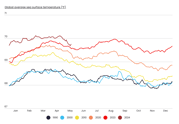
November 15, 2023

January 7, 2022

August 21, 2023
Related Articles
July 14, 2023
June 13, 2024
May 2, 2022
Featured Locations
- Fishing Charters Near Me
- Austin Fishing Guides
- Biloxi Fishing Charters
- Bradenton Fishing Charters
- Cabo San Lucas Fishing Charters
- Cancun Fishing Charters
- Cape Coral Fishing Charters
- Charleston Fishing Charters
- Clearwater Fishing Charters
- Corpus Christi Fishing Charters
- Crystal River Fishing Charters
- Dauphin Island Fishing Charters
- Daytona Beach Fishing Charters
- Destin Fishing Charters
- Fort Lauderdale Fishing Charters
- Fort Myers Fishing Charters
- Fort Walton Beach Fishing Charters
- Galveston Fishing Charters
- Gulf Shores Fishing Charters
- Hatteras Fishing Charters
- Hilton Head Fishing Charters
- Islamorada Fishing Charters
- Jacksonville Fishing Charters
- Jupiter Fishing Charters
- Key Largo Fishing Charters
- Key West Fishing Charters
- Kona Fishing Charters
- Lakeside Marblehead Fishing Charters
- Marathon Fishing Charters
- Marco Island Fishing Charters
- Miami Fishing Charters
- Montauk Fishing Charters
- Morehead City Fishing Charters
- Naples Fishing Charters
- New Orleans Fishing Charters
- New Smyrna Beach Fishing Charters
- Ocean City Fishing Charters
- Orange Beach Fishing Charters
- Panama City Beach Fishing Charters
- Pensacola Fishing Charters
- Pompano Beach Fishing Charters
- Port Aransas Fishing Charters
- Port Orange Fishing Charters
- Rockport Fishing Charters
- San Diego Fishing Charters
- San Juan Fishing Charters
- Sarasota Fishing Charters
- South Padre Island Fishing Charters
- St. Augustine Fishing Charters
- St. Petersburg Fishing Charters
- Tampa Fishing Charters
- Tarpon Springs Fishing Charters
- Venice Fishing Charters
- Virginia Beach Fishing Charters
- West Palm Beach Fishing Charters
- Wilmington Fishing Charters
- Wrightsville Beach Fishing Charters


































